Digital Signing
Increase workflow efficiencies and productivity with a paperless future.
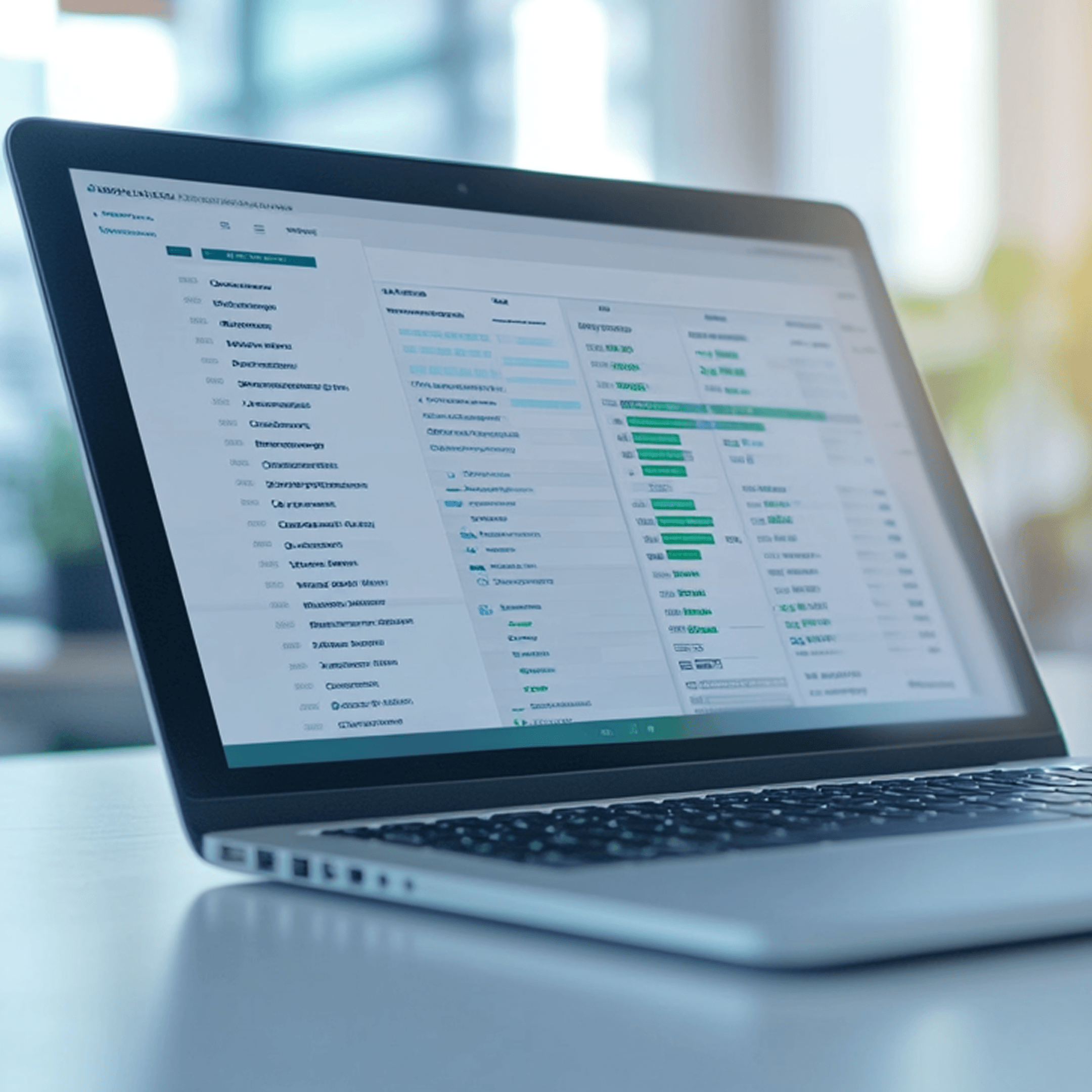

Benefits of Digital Signing
Digital signing will help your organisation save time, money, and space, providing better security, improving productivity, and cutting down on paperwork.
Organisations around the world continue to look at ways to do more with less; while at the same time increase their security and productivity. Many organisations operate Public Key Infrastructure (PKI) to manage digital credentials. An added benefit of a PKI is the use of Digital Signatures which provide MORE security than an electronic signature through encryption verification technology. A digital signature will show if someone has tampered or altered a document. Digital signatures make workplaces more secure and efficient.
- Cost Saving
- Time Saving
- Greater Efficiency
- Increased Security
- Remote Access
5 Examples of How Digital Signatures Can Improve Your Workplace
1. Fast Turnaround
Employees at institutions using traditional signatures must do many steps to sign and return a document received via email.
The traditional paper centralised workflow involves hardware (printer, scanner, shredder) and well as storage. This workflow is slow (the process can take months), labour intensive and costly from hardware, paper, ink and a storage perspective
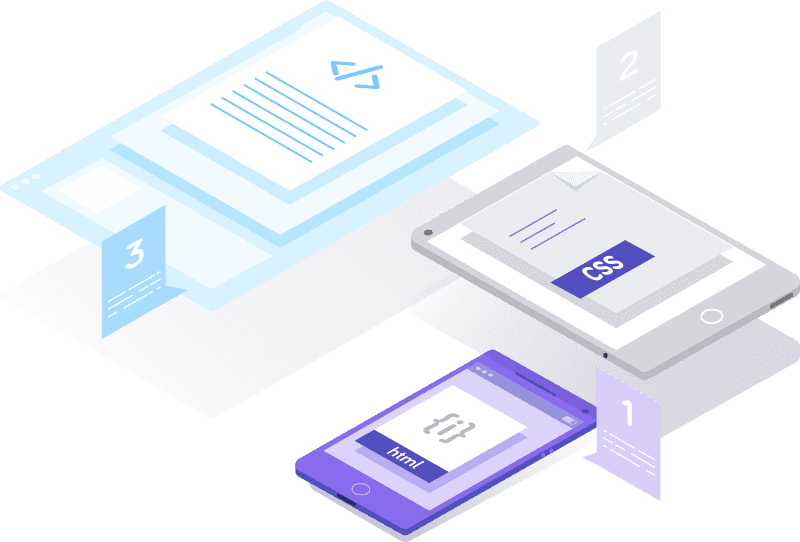
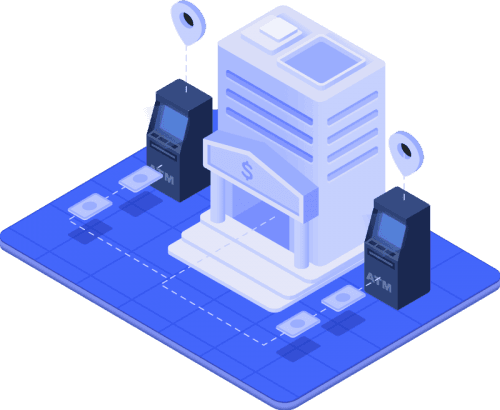
2. Cost Saving
Cost savings are achieved by reducing the amount of paper printed copied, stamped, filed, and destroyed. Costs saved include:
- Paper purchase costs
- Printing/Photocopy costs
- Paper Delivery costs
- Paper scanning costs
- Paper storage costs
- Paper disposable costs
- Hardware costs
3. Strengthen Security
Digital Signatures are comprised of a number of security features that protect the document and reduce the risk of duplication or alternation of the document.
Digital Signature
- Used to secure a document
- Authorised and regulated by certification authorities
- Common types of digital signatures are based on Adobe and Microsoft
- Can be verified
- High level of authenticity
- Audit trail
Electronic Signature
- Used to verify a document
- Not authorised
- Main types of electronic signatures include verbal, electronic ticks or scanned signatures
- Cannot be verified
- Not authentic
- No audit trail
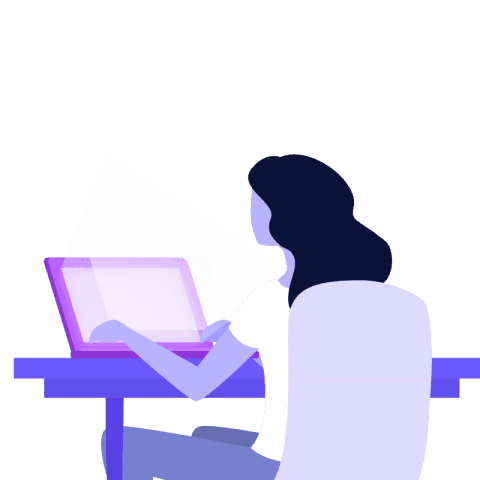
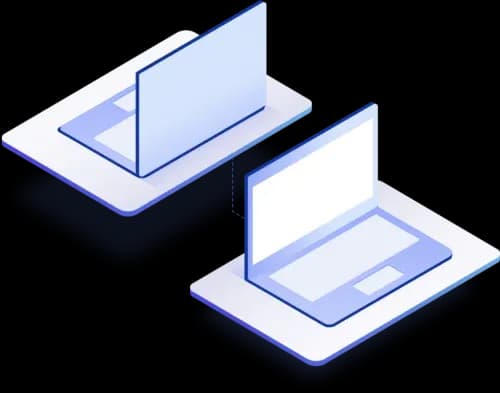
4. Workflow Efficiency
Digital Signatures ensure better efficiency in workflow due to less delays.
A number of efficiencies are gained in:
- Managing and tracking documents
- Decreased process time
- Organisation and storage
- Easier and faster to search through stored documents that cabinets or boxes
5. Increased Storage Space
Digital files are stored in virtual servers connected to the IT network or in the cloud. This means traditional physical document storage facilities that occupy a lot of space and require onsite access.
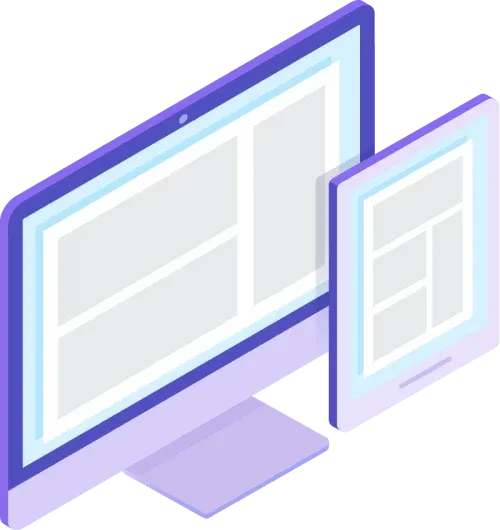
Unique Identifying Authentication Data in a Digital Signature Stays Permanently Embedded in a Document
Reduce Risk of Duplication and Alteration
Protected with a Tamper Evident Seal
Signatures are Verified and Legitimate
Audit Trails
Signature Secure
Protect Against Fraud
Case Study
Business Problem
A large government client with a remote work force, relying heavily on wet signatures and traditional paper centralised workflow for contract and approval management.
The traditional workflow had a negative impact on operational efficiency and a number of risks were highlighted around business continuity due to the slow processes and remote staff unable to access centralised printed storage and archive facilities.
Solution
Cogito was selected to enable digital cryptographic signatures on documents that were emailed or simply stored and reference on the remote Electronic Document Management System. By allowing all users (including remote staff) to easily authenticate and approve documents via a new digital signature workflow the client realised a number of benefits including the ability to sign contracts, performance appraisals, orders and other documents that required a high level of assurance of their authenticity and origin.
Realised Benefits
- Legally binding document signing without printing
- Legally binding document signing for remote workforce and mobile users on the move without print or scan capability
- Improved Security
- Evidence based documentation
- Additional agility in the workforce without loss of capability
- Streamline administrative and legal processes
- Cost savings
- Environmental sustainability
- Better productivity and time management
- Access from anywhere and at any time

Get to know the Jellyfish Training Academy
A dedicated resource designed to help you understand the platform and operate the solution effectively.

